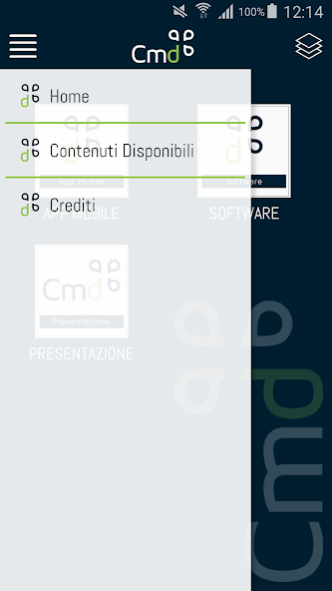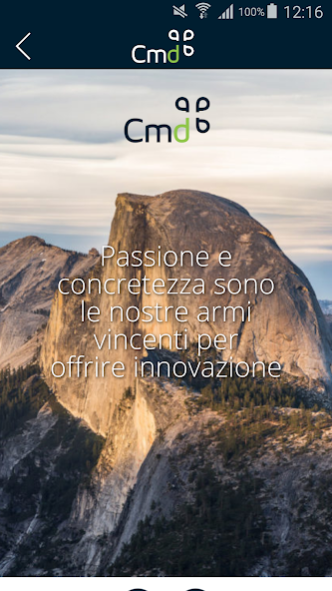CmdApp 1.1.1
Continue to app
Free Version
Publisher Description
A long track record of excellence in the field of engineering keys in hand has driven us to create in 2011 the CMD, which now has a high expertise in cutting-edge IT solutions. Our strength lies in the ability to manage complex projects and to understand the needs of customers, with a vision that never neglects the specific needs.
CMD supports companies in the evolution of the business, through the creation of apps, websites and IT solutions, software that simplifies the relationship between company and customer.
The mobility has changed the world, has created a lifestyle generating the need to enjoy content anytime, anywhere, while having fun. Carry your business on mobile thanks to our Mobile App iOS and Android for companies that want innovation and greater competitiveness.
Improves the performance of your business with highly customized solutions to optimize processes and reduce costs.
Entrusted to a leading partner in IT solutions, CMD supports its customers with high experience with high added value.
The pressing need for competitive improvement along with ongoing developments in computer technology, pushing the company to seek a partner who is not only a mere supplier of components, but a management consultant can develop integrated projects, customized software to fit various needs.
The passion, the ability of our engineers to plan and adapt the software technologies, web and mobile, make us protagonists in an increasingly innovative market with the aim of generating value to the business of the companies that trust us.
We believe, above all, in the quality of services that generate true development, to support companies in a path of digital innovation aimed to business growth.
About CmdApp
CmdApp is a free app for Android published in the Office Suites & Tools list of apps, part of Business.
The company that develops CmdApp is CMD S.R.L.. The latest version released by its developer is 1.1.1.
To install CmdApp on your Android device, just click the green Continue To App button above to start the installation process. The app is listed on our website since 2018-03-13 and was downloaded 1 times. We have already checked if the download link is safe, however for your own protection we recommend that you scan the downloaded app with your antivirus. Your antivirus may detect the CmdApp as malware as malware if the download link to com.cmdapp.CmdApp is broken.
How to install CmdApp on your Android device:
- Click on the Continue To App button on our website. This will redirect you to Google Play.
- Once the CmdApp is shown in the Google Play listing of your Android device, you can start its download and installation. Tap on the Install button located below the search bar and to the right of the app icon.
- A pop-up window with the permissions required by CmdApp will be shown. Click on Accept to continue the process.
- CmdApp will be downloaded onto your device, displaying a progress. Once the download completes, the installation will start and you'll get a notification after the installation is finished.